I decided to create a new series on the blog dedicated to short little news stories of what’s going on in the Microsoft World and also what I’m currently doing with the site and my PCs. I hope to convey short little snippets of news stories that I either found interesting or relevant over the past week, along with different ideas of what I’m currently doing and what I plan to do in the coming weeks. I plan on posting these articles once a week on Friday, Saturday, or Sunday, depending on my schedule. So, without further ado, I present to you the first of my Weekly Wrap-ups.
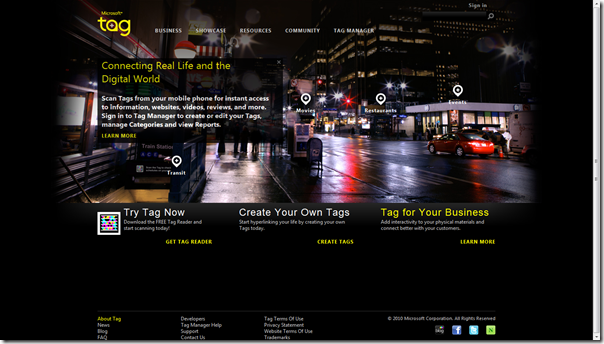

The site has had a bit of a re-design, nothing too special, but I think it makes the site look better. If you’re reading this, then you’ve already seen the new design. Hope you like it! (I may make some modifications in the future, depending on feedback and how I want the site to eventually look.)
Along with the site re-design, I plan to also be a bit more diligent on updating the site. I won’t say much as to what I’ll be doing, but I anticipate creating a new post every day. That’s the plan anyways.
That’s it for this week, if you have any questions, comments, software suggestions, or anything else you can always find me on Twitter (@jctierney), leave a comment below, or write me an e-mail.
First Up: News in the Microsoft Land
The latest news surrounding anything and everything to do with Microsoft and competition. I list important news items that I think have some sort of relevance to the Microsoft ecosystem.Microsoft takes away the Beta “Tag” from its Tag Service
This week Microsoft officially took off the beta moniker on its Microsoft Tag service. This service is based off of the High Capacity Color Barcode (or HCCB) that Microsoft developed, which is essentially a fancy name for a colored barcode. Using this service, users can find out information about a particular place, such as a restaurant, and even reserve a seat at the restaurant. Microsoft is now allowing users to download its Tag application that can then be installed on a smartphone and used via the phone’s camera. Tag’s will be available all over the place, and will hopefully enhance the way users look up information.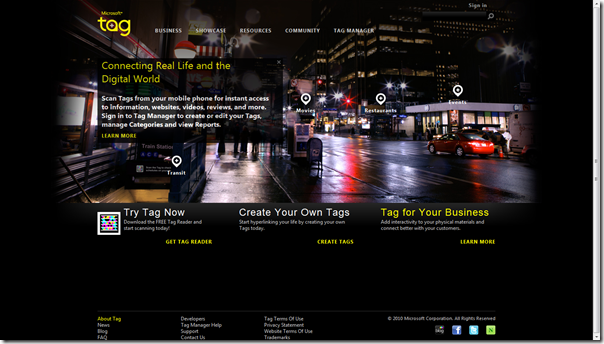
Microsoft FUSE Labs unveil Microsoft Emporia
For those who don’t use Twitter, but find that it has some helpful information from time to time, can try out the FUSE Lab’s release of Microsoft Emporia. Although the service is still in alpha, thus still in the development phase, it still offers some unique abilities. If you want to see the latest Tweets on technology, business, entertainment, sports, or news, but don’t want the other Tweeting noise that goes on in Twitter, then this might be a service to check out. Currently, all that is needed is a Windows Live ID (which almost everyone has). From there, users simply need to enter in their e-mail address and username, and away you go. Also to note, the alpha is a public release, so anyone and everyone can use this service for the time being.
What I’m Doing
A brief look at new software or services I used, programs I’ve written, and what I plan on doing with the site, or anything else.Using Soluto “Anti-Frustration Software” for the First Time
Soluto released its great cloud-based “Anti-Frustration Software” this week. This simple utility runs during startup of a PC and tracks the amount of time it takes for the computer to boot up. From there, it displays the different startup services and programs and the amount of time it took for each to load, allowing the user to choose which programs to run at startup, and which to pause or delay. Although there were a couple hiccups with the service at first – an example of why cloud computing, in some ways, still has a bit to overcome – the service ended up working very well for me when I tried it on two of my PCs. On one PC I achieved a change of 2:13 to 1:37 in my boot up time. The tool is currently on a sign-up, we’ll let you know when it’s ready, basis; however, it’s still worth checking out once it’s up and ready to be downloaded by everyone.Windows 7 A-Z Articles
I started my original series of Windows 7 Up-Close articles a while back when I first started this blog. However, as time progressed, I hadn’t really done a whole lot of them. Well, I’ll hopefully be coming back to these articles and have also come up with a new name (hopefully it’s a better one as well), Windows 7 A-Z. Essentially with these articles, I will be taking a look at several different Windows 7 Features/Services/Applications and describe in-depth how users can interact with them and how they can make your life easier. The plan is to release one of these every week until I’ve covered the majority of Windows 7 features. The articles will span several different Windows 7 features and will not necessarily be presented in alphabetical order. Look out for the first article next week!Windows 7 Bit-Locker on a ThinkPad T61
I’ve used TrueCrypt encryption (a free encryption program) for several years on different machines, but never really used Microsoft’s Bit-Locker technology on a day-to-day basis. So, this week I decided to try it on my laptop, a ThinkPad T61, for a few weeks. So far, I like it; I also plan on writing a Windows A-Z article on this technology in the future, which is another reason for me trying this out.And a whole lot more… some other things that I’ve been working on
I also got my hands on the new Seesmic Desktop 2 Preview, a Twitter client, which I’m very impressed with. It uses Silverlight, which, I believe, offers a great improvement over the Air platform that was used in the first Seesmic Desktop. I’ll be using this as my primary Twitter client until MetroTwit arrives.The site has had a bit of a re-design, nothing too special, but I think it makes the site look better. If you’re reading this, then you’ve already seen the new design. Hope you like it! (I may make some modifications in the future, depending on feedback and how I want the site to eventually look.)
Along with the site re-design, I plan to also be a bit more diligent on updating the site. I won’t say much as to what I’ll be doing, but I anticipate creating a new post every day. That’s the plan anyways.
That’s it for this week, if you have any questions, comments, software suggestions, or anything else you can always find me on Twitter (@jctierney), leave a comment below, or write me an e-mail.
0 comments:
Post a Comment