Over the past week I’ve been installing the Windows 7 SP1 Beta on several of my PCs. I finally was able to grab some screenshots a couple days ago and thought I would share them. So far, my testing has included several different Windows 7 PCs, with one Windows Server 2008 R2 machine. (Recall that SP1 will be the same distribution for both Windows 7 and Server 2008 R2.) I’ll include a more detailed writeup of Service Pack 1 Beta in the coming days. For now, enjoy these installation screenshots of SP1 beta.
One thing to note about the beta, it is an evaluation version and will expire on March 31, 2011. Also, for those wishing to download, you can get it from Microsoft; however, keep in mind that it should not be installed on production machines (i.e. your main computer). Hopefully these screenshots grab your attention, SP1 has a ways to go before official release. For those interested, I used VMWare Player to perform the install and grab all of the screenshots. It’s free of charge, and you can download it from VMWare’s official site. One reason that I use VMWare Player versus other virtual machines is because it provides awesome support for Aero Themes and Aero Glass.
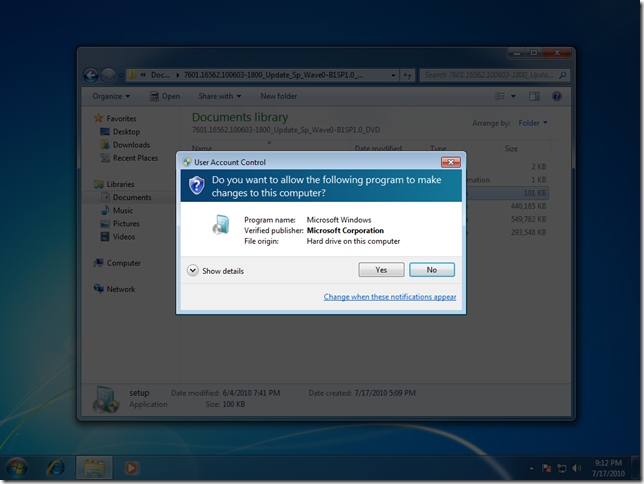
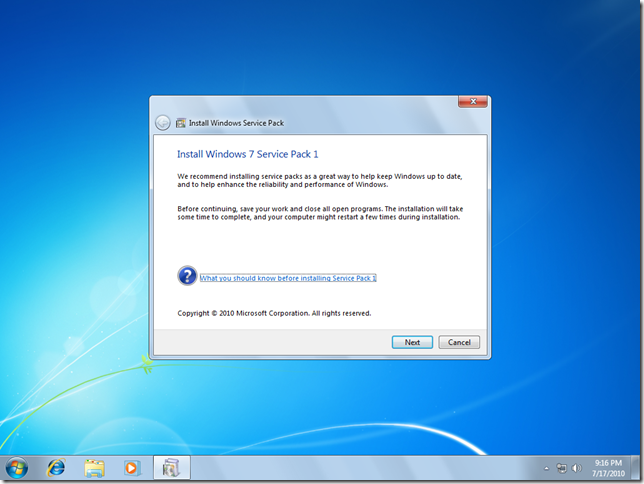
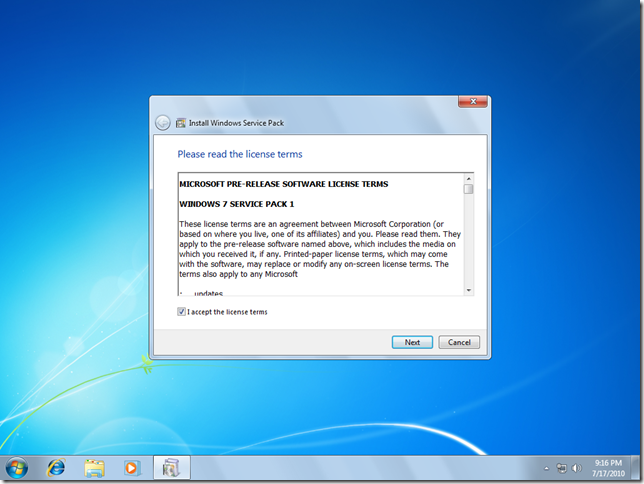
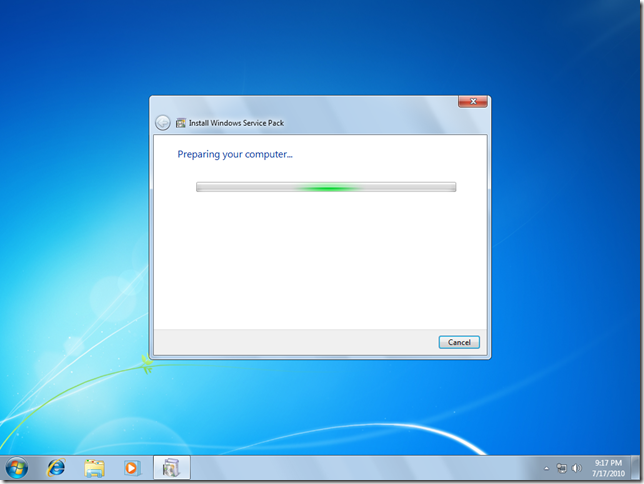
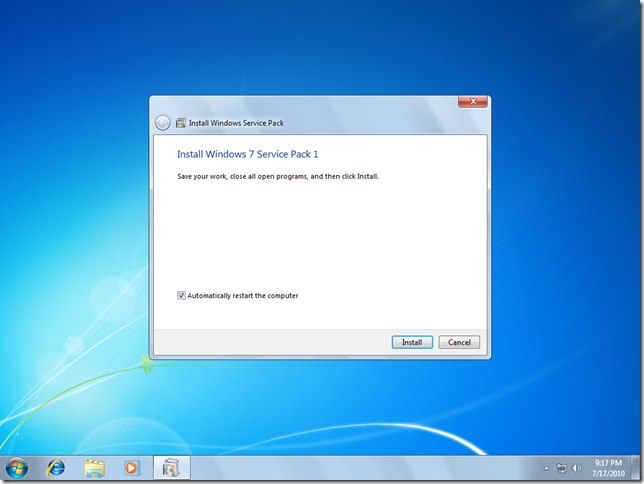

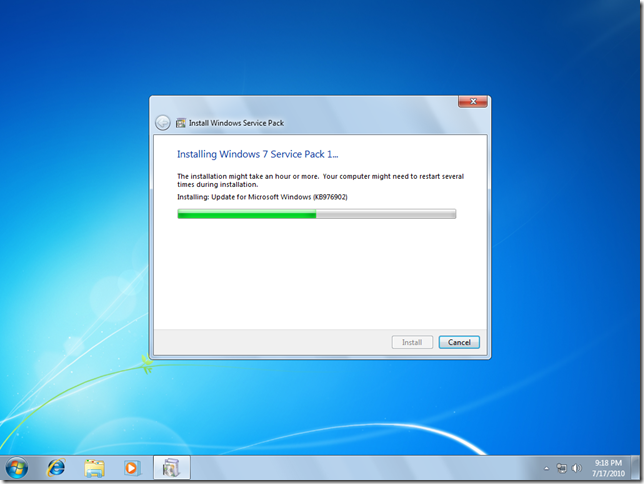


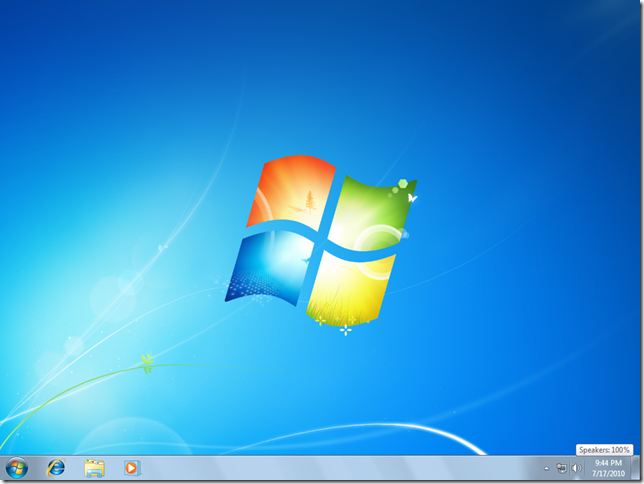



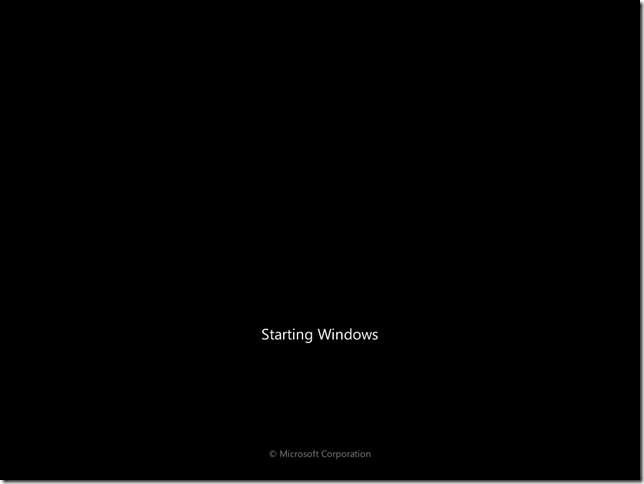


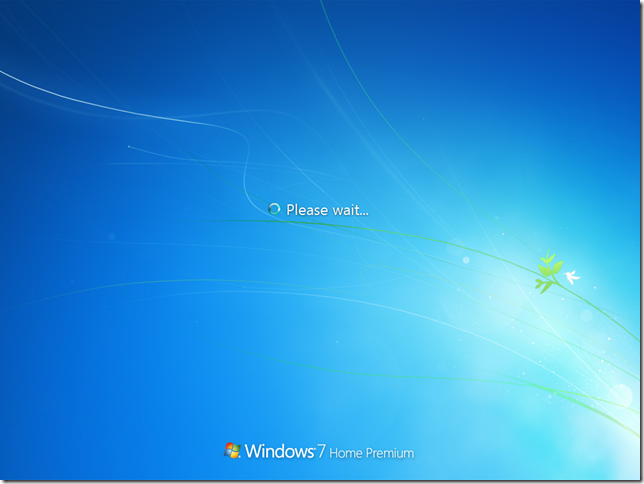

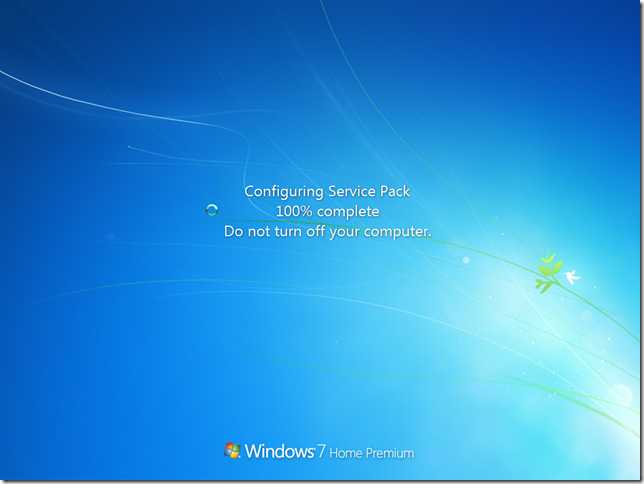






0 comments:
Post a Comment