I installed Windows Live Essentials Wave 4 Beta earlier today, and made sure to take several screenshots. Ultimately, the installation process is quite simple and easy. If you choose the default installation on the download page, you will get the following installation screens. However, if you chose to install only specific applications, you may get a different installation process. I’ll consider adding that one up here as well. For now, however, here’s the basic installation of Windows Live Essentials Wave 4 Beta.
The installation went flawless save for one exception. If you’re Internet is interrupted you may be alerted by this message:
However, when I clicked Resume, the install started over. Perhaps I waited too long for it to remember where it was. I was about half way done with the install when this occurred. (Mind you, I’m currently on the road, so I don’t have a perfect Internet connection right now.)
I’ll have a full review later on this week or next on the Wave 4 Beta.


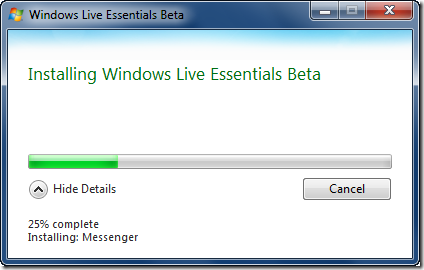
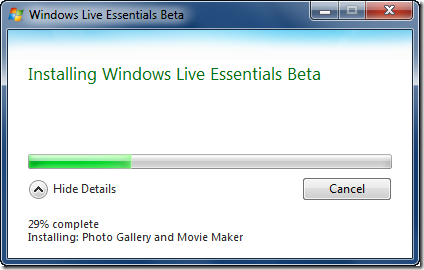
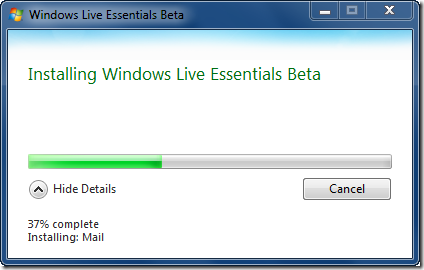

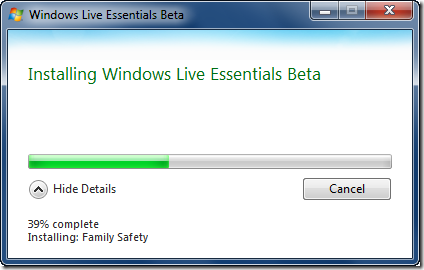
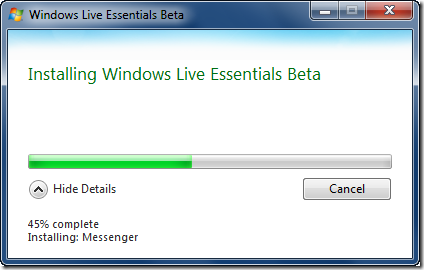

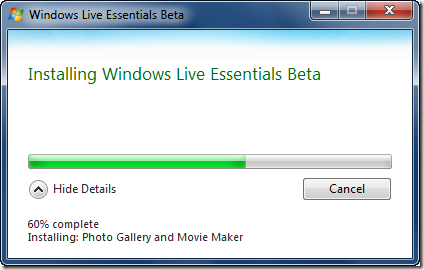
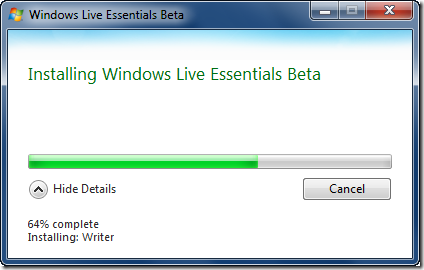
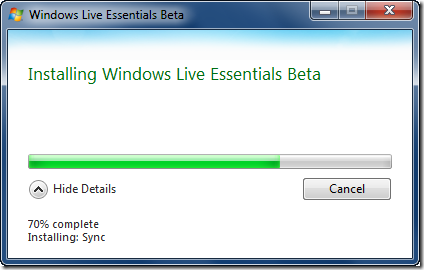



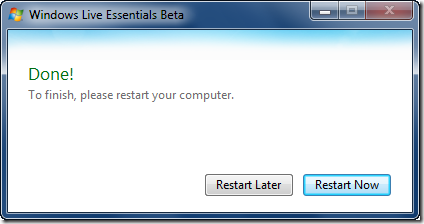

0 comments:
Post a Comment