For those who know me, and probably for those who don’t, know I’m a big fan of Microsoft Security Essentials. I’ve highly recommended it to friends and family due to that MSE seems to be the simplest and most efficient Anti-Virus software around. Naturally, when Microsoft released the next beta of Microsoft Security Essentials (called MSE vNext), I was thoroughly excited.
Many of the changes in the latest version of MSE are subtle at first glance. Of course, that’s how a lot of software should be, especially software that is supposed to be behind the scenes and not interfering with the user. Therefore, for some users, the changes may not even be noticeable, so I’ve prepared a neat little guide to try to convey the different changes. It’s short, but that’s because Microsoft hasn’t done anything too major with this release (which, really, just goes to show how complete the first version of this software really was).
Simple User Interface Changes
If you’re interested in seeing some more screenshots of the beta, you can also check out my screenshot gallery, which includes screenshots of the installation and the application itself.
The first spot to check in changes, of course, would be the About dialog box. Here you can see that the version number for the beta has been stepped up to 2.0, signifying that this is a major release, versus the minor one that we had only a few weeks ago. Also to note, not only is the application version itself changed, but also the malware engine that Microsoft uses behind the app itself. This actually is one of the more fundamental changes in this version of Microsoft Security Essentials.
The beta version of MSE touts a new Security Essentials version, 2.0.375, and a new AntiMalware Client version, 3.0.6509.0.
Not much has changed in the UI (which is nice) with the exception of the background color and image. Whether or not this is simply due to the fact that this is a beta versus the full fledged product, I’m not entirely sure.
Also to note, it seems in at least a couple parts of the UI, Microsoft has somewhat rebranded Microsoft Security Essentials to simply Security Essentials. Whether or not this will also be in the final release is still unclear. However, the changes can be seen in the screenshots above in the version details, along with under the help menu.
Firewall Integration
One of the biggest feature changes in the latest beta of MSE is integrated Windows Firewall support. I’ve also been a big fan of leaving the Windows Firewall intact and not getting a third-party application to cover it up. (See, I enjoy installing as few programs alongside of Windows 7 as I can.) This is a pleasant and welcome feature to Security Essentials, and hopefully something that Microsoft will continue to do in the future.
Real-Time Protection Improvement
Another subtle change to Security Essentials is with real-time protection. In the first version—and subsequent minor version updates--Security Essentials had a very few options for this category. However, with the beta, users now have several options that they can configure with real-time protection including monitoring program activity on the computer. Here’s a look at how the two compare.
The beta version of MSE offers several new features for real-time protection along with new network protection.
Also new to the beta is network integration. This feature allows MSE to spot and stop exploits from spreading on the network. This, of course, is a welcome and worthwhile feature.
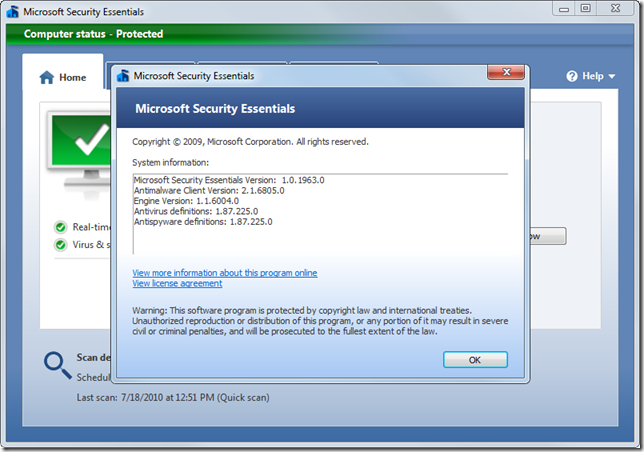
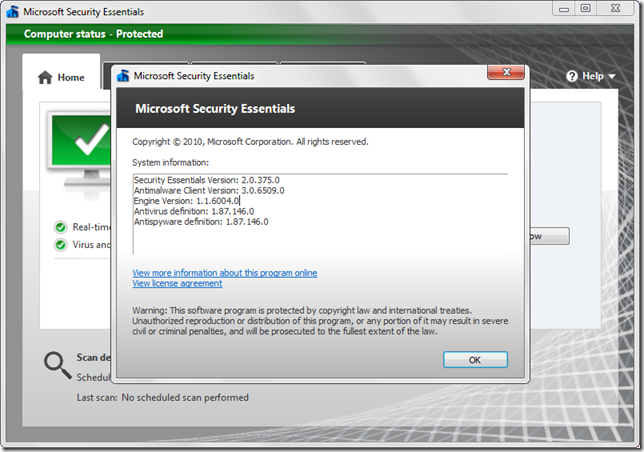
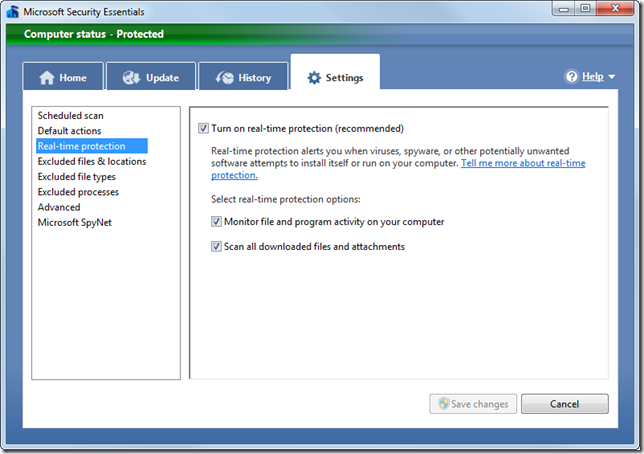
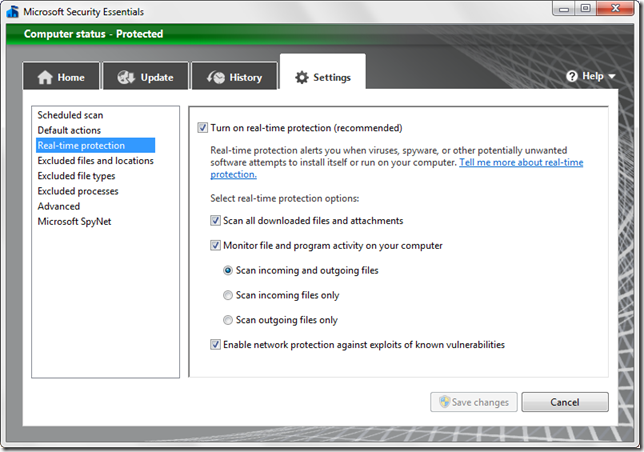
0 comments:
Post a Comment